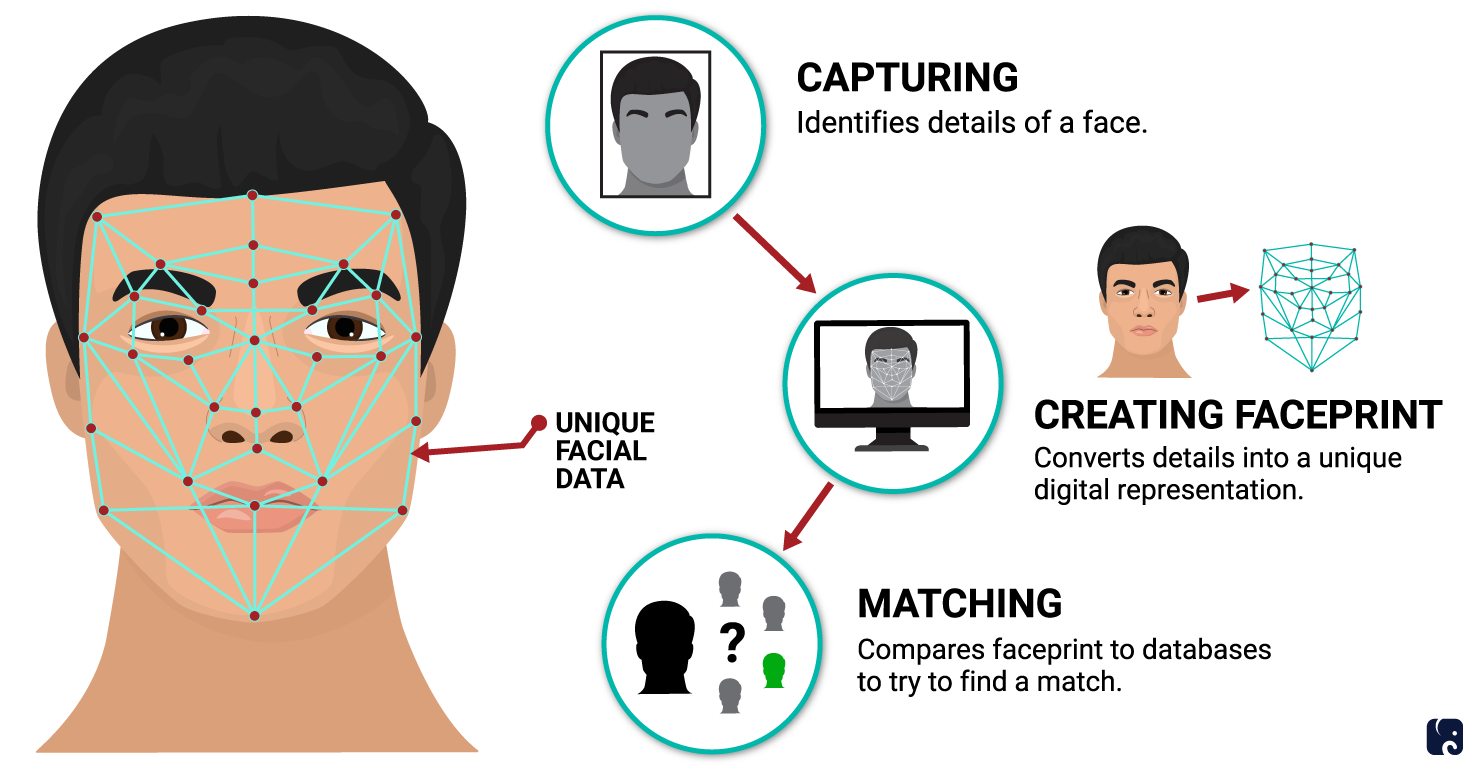- May 26, 2010
- 5,823
- 16,240
Well a photo does get taken for manual verification by TMs in case of a mismatch or system error, But It is limited in nature and photos do get deleted
That's also not really any different than what Disneyland does for multiday tickets, and those photos *are* stored.